ARTICLE
SSH No Ports: Secure Remote Access, No Open Ports
Improving Remote Access to Devices
Imagine a world where secure remote access to your devices is simple, affordable, and absolute. Imagine being able to reach any of your devices located on private networks or behind firewalls, without having to open up any network ports. Imagine completely eradicating the pain associated with having to track and manage static IP addresses, not to mention the endless configuration demands.
The way things are today, the focus is on managing attack surfaces, placing layer of security upon layer of security. Now, with SSH No Ports*, your devices can have no network attack surface at all.
SSH No Ports is an innovative tool that allows system administrators to remotely connect to a device without needing to open any ports–even port 22.
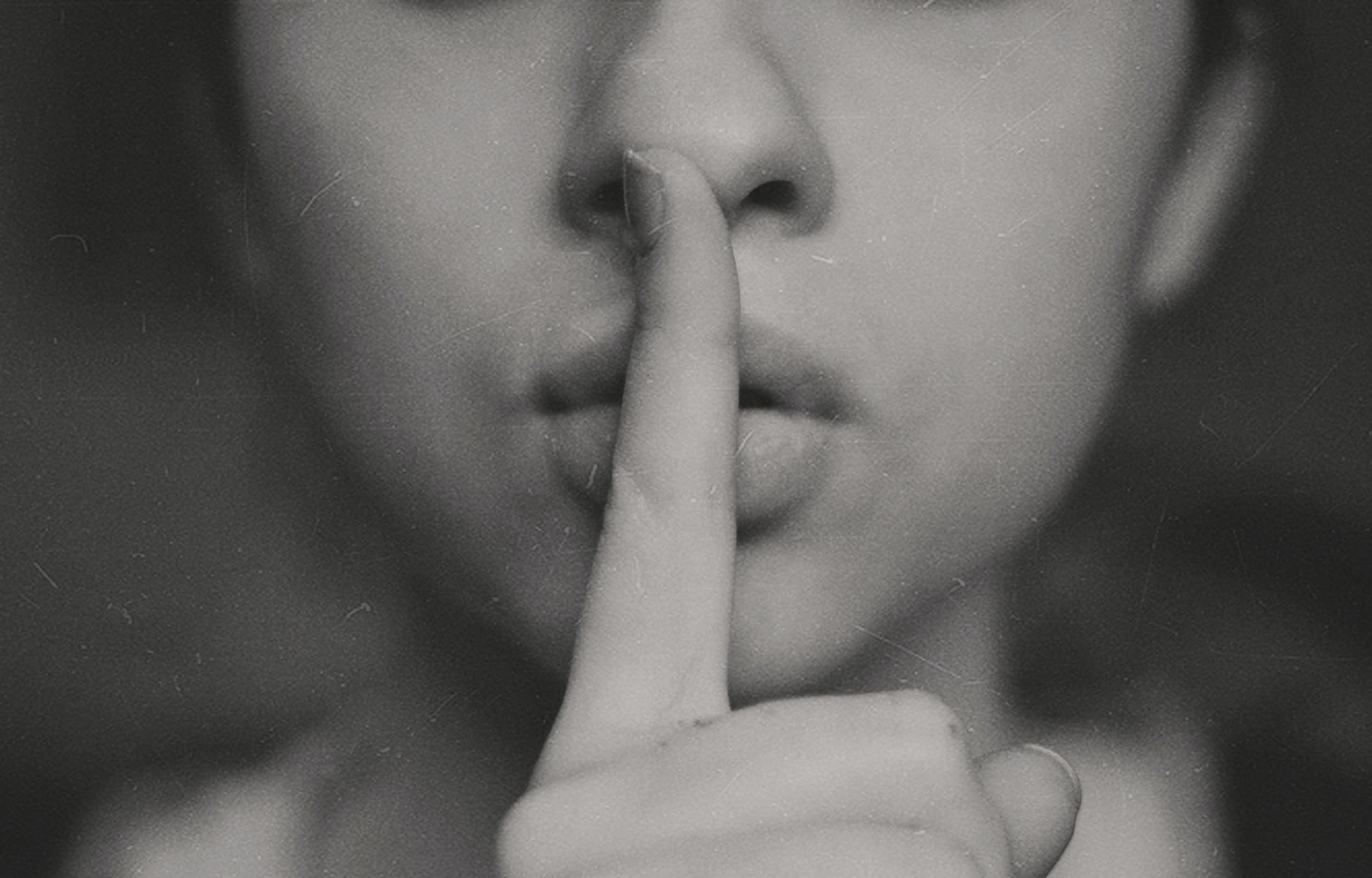
Photo by Kristina Flour on Unsplash
Reducing Network Attack Surface
If managing and updating hundreds, maybe thousands of remote devices is a system administrator’s nightmare, then SSH No Ports is like a dream. Here’s a quick demonstration:
Of note, SSH No Ports creates new ssh keys for each session and then deletes them after the client connects. All connections are outbound, so there’s no need for firewalls or VPNs (or even a known IP address), and they are handled by an Internet microservice that solely communicates between known Atsigns (addresses used to communicate on the atPlatform). As long as the device itself has an IP address, DNS, and Internet access, you can connect to it.
Eliminating Network Pain
Network administrators can deploy SSH No Ports to each one of their devices or systems, and never have to open port 22 again, eliminating the network attack surface. The underlying atPlatform Protocol is a zero-trust Internet protocol which ensures that only those you give permission to ever have access to the data being shared; even the microservice handling the connections never sees the data as everything is end-to-end encrypted.
With this end-to-end encrypted control plane, you no longer have to worry about things like static IPs, NAT (Network Address Translation), port forwarding, and firewall rules as all traffic is outbound from the device.
You might use SSH No Ports for…
- Remote access to Home Lab where the ISP may change the IP address.
- Remote access to IoT devices where you do not want to deploy or configure firewalls, or VPNs.
- Remote access to Virtual Machines so you can switch off port 22 being connected to the Internet.
- Remote access to Web UIs, using TCP port forwarding, again without having any ports open on the device.
Building the Future
Where do we go from here?
SSH No Ports proves that end-to-end encryption can serve as the control plane that enables new solutions to old problems.
And this just scratches the surface. We are so excited about all the cool stuff this will enable (like VPN No Ports, among others), as well as all the things we haven’t even thought of yet.
Visit noports.com for more information on how to close port 22 forever!
Tell us what you’d like to see next in the No Ports series!
Contact us at info@noports.com
* SSH No Ports was renamed to NoPorts becuase functionality beyond SSH (including RDP, SMB file sharing, and MQTT) is now supported. Read the latest about SSH Security.
Prevention is the Untapped Solution to Cybersecurity Needs
Anthony Prakash reveals how prevention is the solution to cybersecurity problems, with Networking 2.0 technology paving the way.
Atsign Granted Patent for the atProtocol
Atsign was granted a patent for the atProtocol, a revolutionary, open-source, Networking 2.0 technology.
Atsign at BlackHat Europe
Atsign attended BlackHat Europe, showcasing Networking 2.0 technology with the award-winning remote access tool, SSH No Ports.
Atsign at the TIA Summit
Atsign recently spoke at the India Advantage Summit (TIA) about Networking 2.0 and the future of networking technology.
ROI with Networking 2.0
Networking 2.0 can reduce networking costs by up to 73%. See how this innovative technology is changing networking forever.




