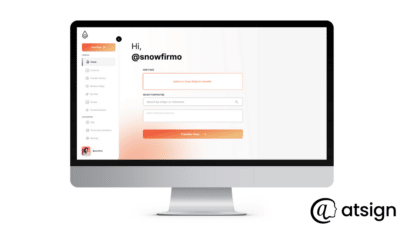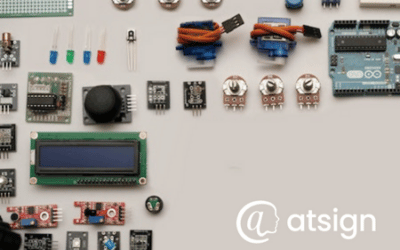ARTICLE
How to Secure Your RDP Connection with NoPorts

Secure RDP (Remote Desktop Protocol) is now supported with NoPorts. We know how important it is to be able to access your desktop quickly and securely from anywhere. RDP functionality has been a popular request, and we are thrilled to deliver it.
Typically, when using RDP, you need to open port 3389 on the desktop you are remotely accessing. Using NoPorts, you are able to RDP (using your preferred RDP application) into your desktop without the desktop having any open listening ports.
Atsign Software Engineer, Jeremy, demonstrates how quick and easy RDP setup is once NoPorts is installed.
Whether you are a system administrator or a remote worker, RDP with NoPorts is the simple, fast way to connect to your remote desktop with no open listening ports.
Ready to try RDP with NoPorts? Start a free trial of the professional version for full access, or try the free version for personal use.
AirDrop Alternative: atmospherePro
Looking for a file-sharing alternative to AirDrop? atmospherePro is the best way to go. Share files across different types of devices and operating systems.
Atsign Honored as 2022 IoT Security Champion of the Year
Atsign honored as 2022 IoT Security Champion by the IoT Security Foundation.
The World of UI/UX According to Daria
Jump into the world of software application UI/UX with Atsign Product Designer, Daria Margarit.
IoT Cybersecurity Using the atPlatform
The atPlatform offers a simple and cost-effective way for IoT device manufacturers to secure their connected devices.
Atsign Zero Trust
Developing apps for a Zero Trust environment? The open-source atPlatform offers a simple and secure way to build IoT applications.