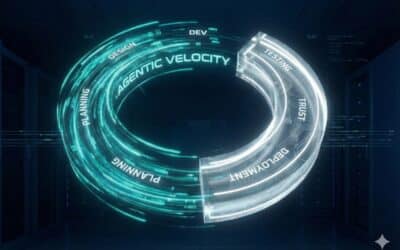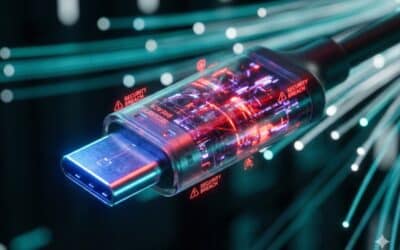ARTICLE
How to Secure Your RDP Connection with NoPorts

Secure RDP (Remote Desktop Protocol) is now supported with NoPorts. We know how important it is to be able to access your desktop quickly and securely from anywhere. RDP functionality has been a popular request, and we are thrilled to deliver it.
Typically, when using RDP, you need to open port 3389 on the desktop you are remotely accessing. Using NoPorts, you are able to RDP (using your preferred RDP application) into your desktop without the desktop having any open listening ports.
Atsign Software Engineer, Jeremy, demonstrates how quick and easy RDP setup is once NoPorts is installed.
Whether you are a system administrator or a remote worker, RDP with NoPorts is the simple, fast way to connect to your remote desktop with no open listening ports.
Ready to try RDP with NoPorts? Start a free trial of the professional version for full access, or try the free version for personal use.
The SDLC is Broken: Building Architectural Trust for Agentic AI
The SDLC is broken. As AI moves from chatbots to autonomous agents, here is how the architecture of trust must change.
The MCP Security Paradox: Why the “USB-C for AI” Is an Architectural Minefield
Model Context Protocol promises universal connectivity for AI, but its current architecture is scaling a broken trust model that leaves sensitive enterprise data vulnerable to exploitation.
How to Let AI Agents Act on Your Behalf Without Losing Control
Imagine your AI agent rebooking a canceled flight and hotel while you sleep—securely. Learn how the atPlatform solves the trust and permission problems of AI, allowing agents to act for you while you maintain total control.
Why 95% of GenAI Pilots Fail (and How to Ensure Yours Doesn’t)
Why do 95% of GenAI pilots fail? It’s not the AI—it’s the legacy infrastructure. Learn how to bridge the friction gap using Restricted Access Agents (RAA) to build a production-ready, secure future for your AI initiatives.
The AI Chain of Trust: Secured by Atsign
Your AI supply chain is a liability. Atsign secures it with verifiable identities and edge encryption to prevent model theft.