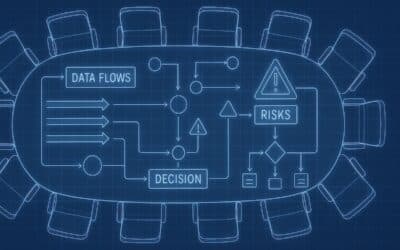ARTICLE
Close Port 22 Forever and Secure Remote Devices With SSH No Ports
SSH No Ports For The Win
SSH No Ports is a new product we recently launched that makes managing remote devices a snap. With this new tool you can access your devices regardless of where they are—behind routers, NAT, firewalls, VPNs, private/1918 addresses, or even on the move. And you can reach them without reconfiguring your gateways, setting up port forwarding on your router, or using a VPN. And the part we love most? You don’t need to know the device’s IP address in order to find it. You can also SSH into your device without any open listening ports, which makes it possible to close port 22 forever and remove the network attack surface.
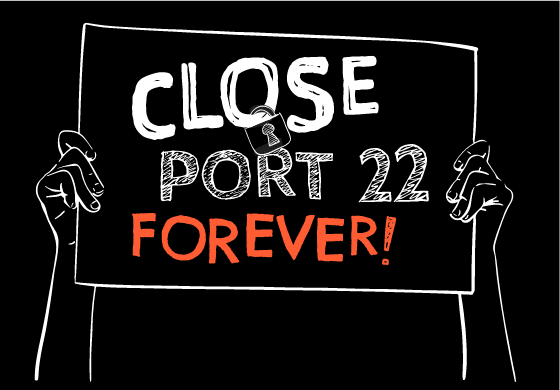
SSH No Ports has found a special place in the hearts of Sysadmins, DevOps folks, Home Lab enthusiasts, Raspberry Pi tinkerers, and security-minded developers. Here are a couple of recent use cases we think are super cool:
- Pen testers used it to gain secure remote access to devices they needed to evaluate. Before SSH No Ports, this would have meant an in-person visit to their client’s facility. Instead, this work was done remotely, saving time and cost.
- Our CTO and Co-founder, Colin, used it with his LoRaWAN gateway that only uses a cellular connection to reach the Internet. He was able to quickly and easily give remote access to the gateway to a colleague living and working halfway around the world.
- People with their own home labs who want access from outside their house, but are extremely reluctant to leave port 22 open can use SSH No Ports. With SSH No Ports they can access their lab through RDP, VNC, and even the web with absolutely no listening ports open.
A use case on the horizon that we’re excited about is from a device manufacturer we’re working with. Their plan is to install SSH No Ports in their consumer electronics, so they can provide remote support once the devices are in their customers’ homes.
See below for a quick demo of how SSH No Ports works, and then put it to the real test by trying it out yourself!
How It Works
Atsign’s technology–the atPlatform Protocol and the client SDKs, as well as the socket rendezvous–forms the backbone of SSH No Ports. Atsign technology allows two devices to communicate securely, peer-to-peer, behind any firewall by communicating purely outbound. The socket rendezvous is just a socket connector that connects two of its ports together–and nothing more! The client cuts a new SSH keypair for each session, and securely shares the private key to the device via the atPlatform Protocol. The device makes an SSH connection to the socket rendezvous, and at no point are any listening ports open on either end during this process, not even port 22.
For more information, visit noports.com
The AI Chain of Trust: Secured by Atsign
Your AI supply chain is a liability. Atsign secures it with verifiable identities and edge encryption to prevent model theft.
AI Sprawl: The Network Nightmare Caused by the AI Security Paradox
AI Sprawl is the resulting network complexity that occurs when enterprises must deploy many specialized AI agents to secure and govern the use of large language models (LLMs).
Why the Model Context Protocol (MCP) Demands a Structural Rethink of AI Security
AI agents using MCP bypass traditional network security, demanding an identity-first, Zero Trust architecture to eliminate the risks created by exposed ports and centralized tokens.
Why Our Cybersecurity Industry Is Fundamentally Broken
The $200B cybersecurity paradox is that breaches worsen because the industry’s flawed economic model rewards liability transfer over true prevention, making a shift to preemptive, connectionless Zero Trust necessary.
Governing AI: Essential Questions for Board Members to Ensure Safe and Secure Deployment
As AI transforms business, board members must ask critical questions to oversee its safe, secure, and ethical deployment and mitigate new, evolving risks.